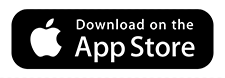Get Whova for Northern Green
This year’s official Northern Green app is again on Whova.
- Job Boards are no longer part of the physical show—they’re now in the app. Scroll down for more info.
- Explore the professional profiles of event speakers and attendees.
- Send in-app messages and exchange contact info.
- Network and find attendees with common affiliations, education, shared networks, and social profiles.
- Receive update notifications from event organizers.
- Access the event agenda.
-
Download and install Whova, then use invitation code “northerngreen”.
-
Please use the email address you registered with the event to sign up.
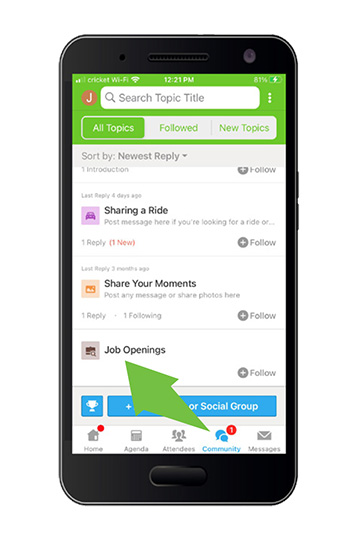 App Job Board
App Job Board
Job Boards are no longer part of the physical show—they’re now in the app. The app is free to use, and your listing stays posted before and after the show!
- Download the Whova app on your mobile device and use the keyword “northerngreen”.
- Click on Community at the bottom, then scroll down to Job Openings.
- Search openings already posted, or fill in the form to post opportunities at your company.
Use the rest of the app to make your agenda and connect with fellow green industry professionals!